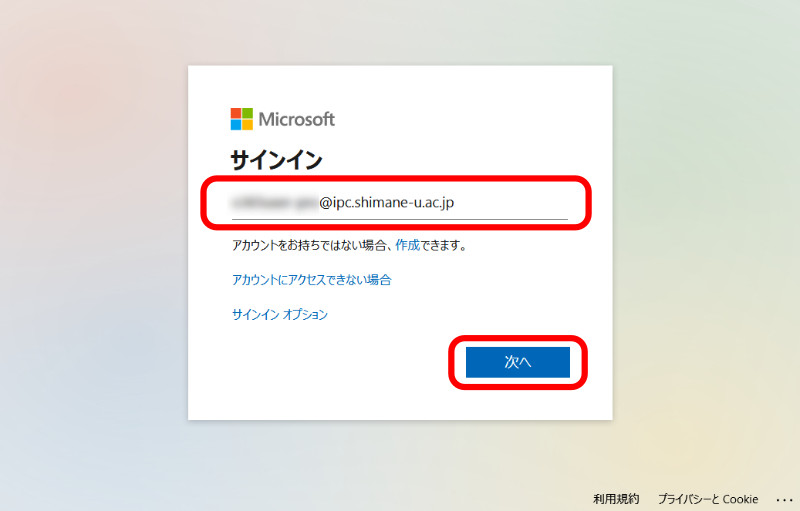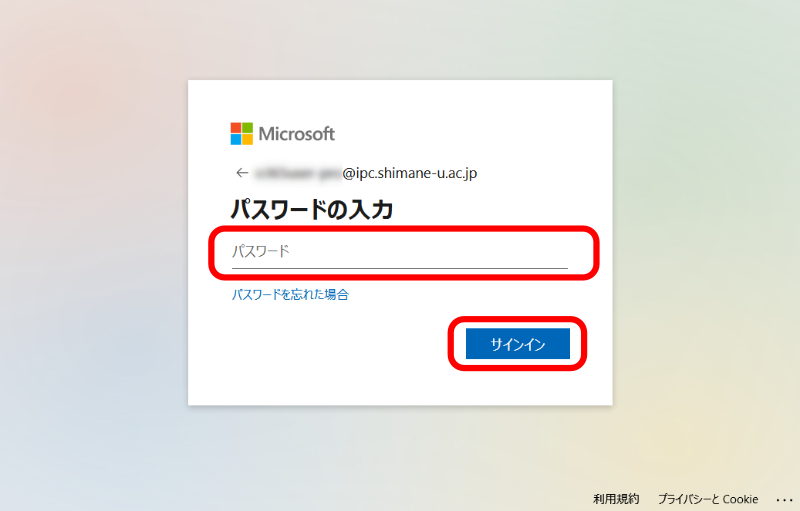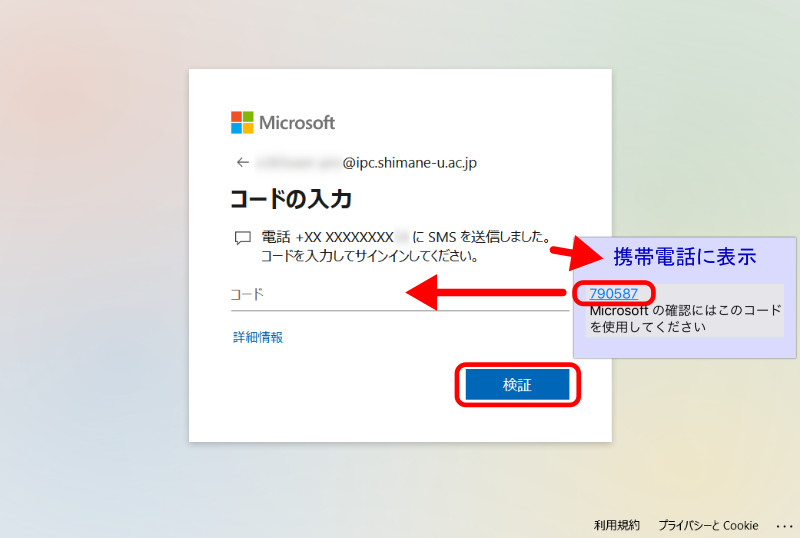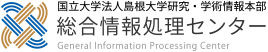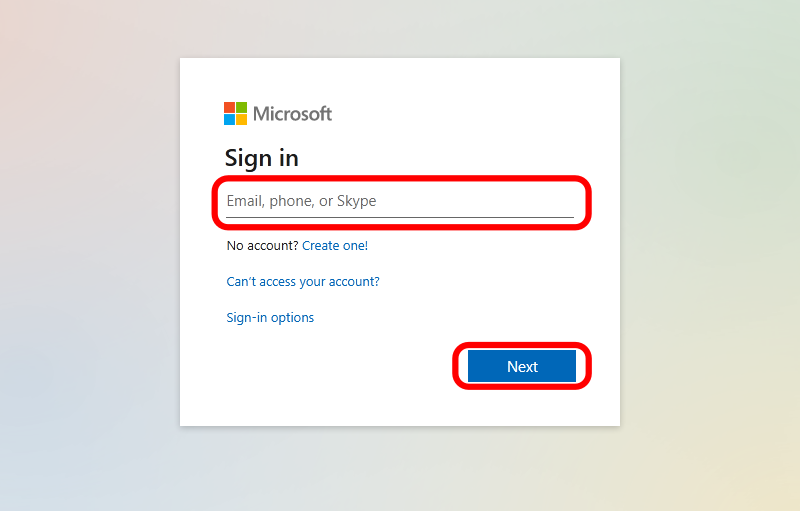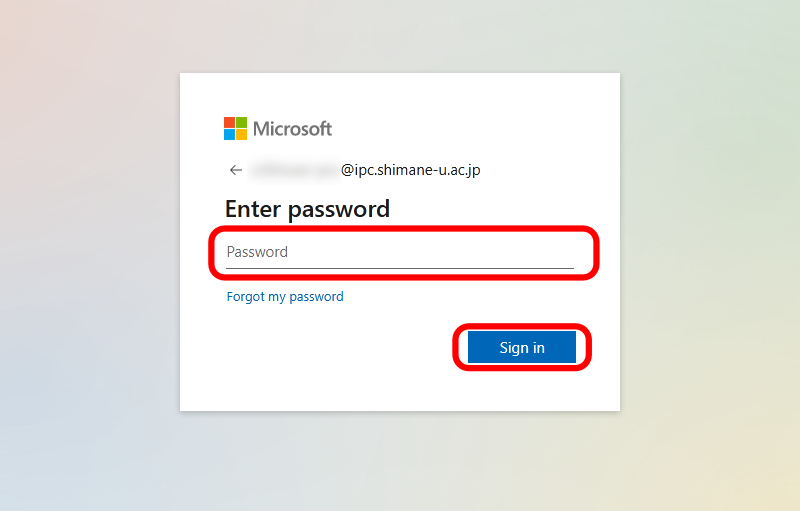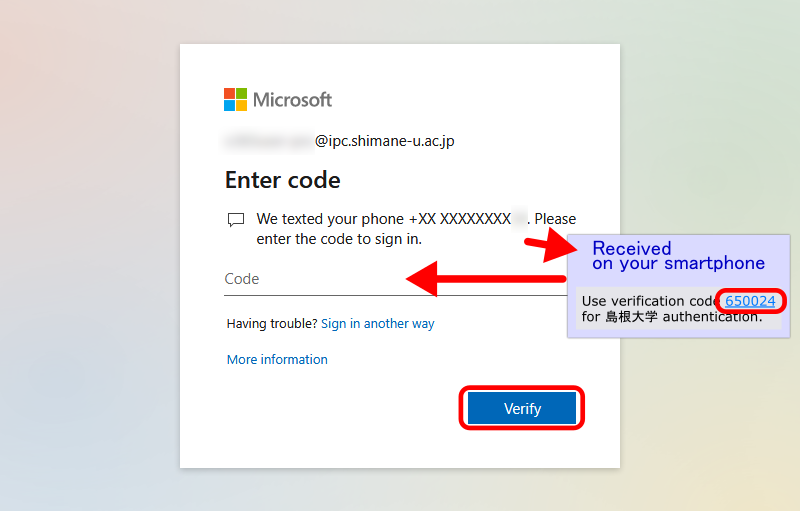- 「Microsoft 365 ポータル
 」へアクセスします。
」へアクセスします。
- メールアドレスを入力し、「次へ」をクリックします。
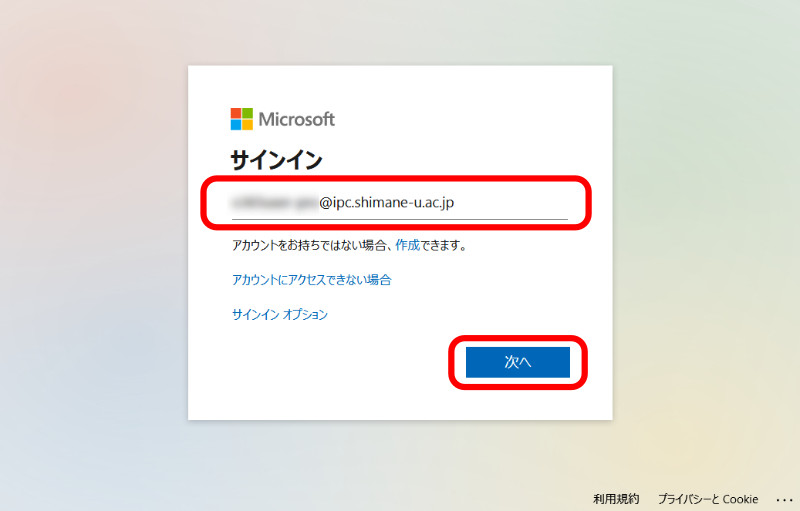
- 統合認証システムのパスワードを入力し、「サインイン」をクリックします。
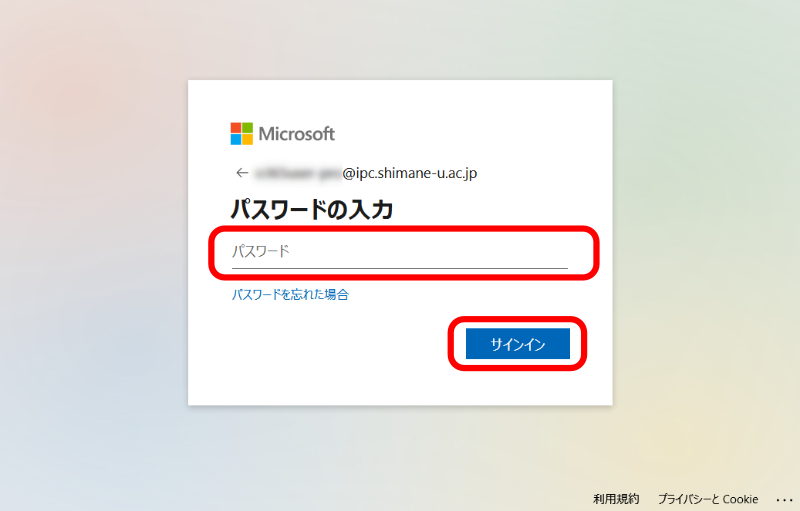
- (学外からサインインする場合のみ)お手元の携帯電話にSMSメッセージで、「確認コード(6桁の数字)」が届きます。
「確認コード」を入力後、「検証」をクリックします。
※SMSメッセージには他サイトへのリンクは一切含まれず、確認コードが直接記載されています。
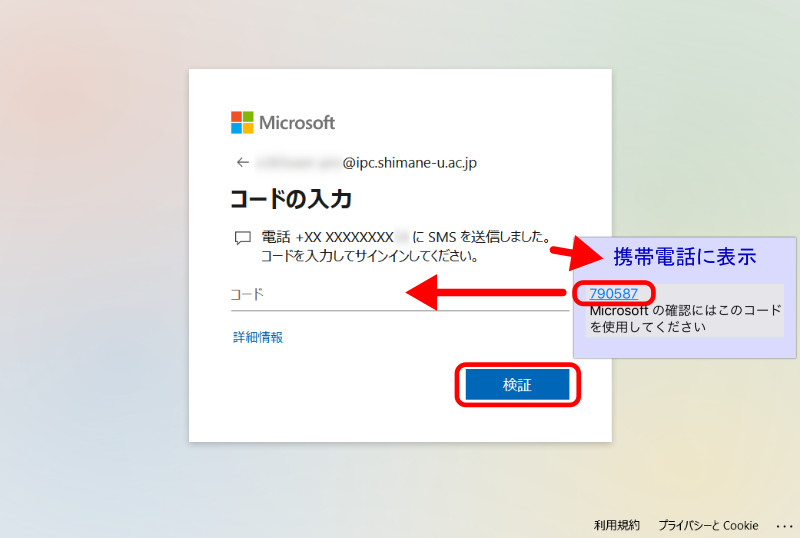
- 以上で終了です。お疲れ様でした。
- Access [Microsoft 365 portal
 ].
].
- Enter your email address of the integrated authentication system of Shimane Univ. and click [Next].
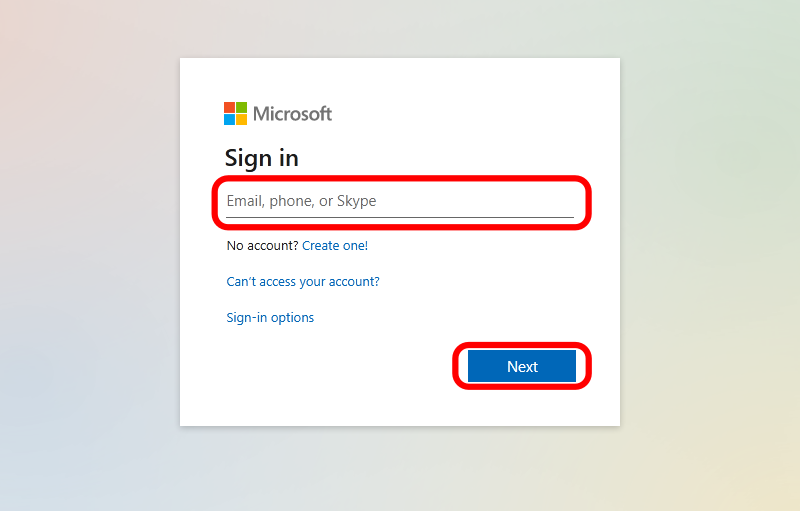
- Enter your password of the integrated authentication system of Shimane Univ. and click [Sign in].
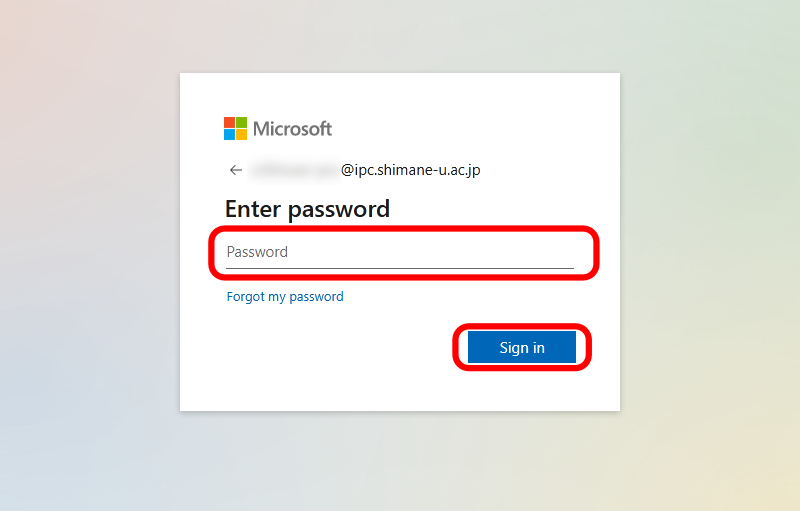
- When you are accessing off-campus, then you will receive a code(six digits) as sms message on your smartphone. Enter the code and click [Verify].
*The message received on the phone includes no URL links, but a code.
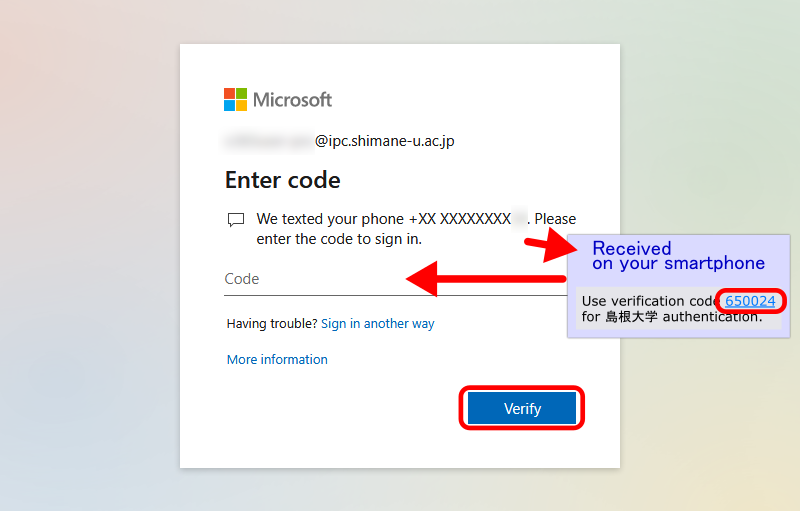
- It's done. You have successfully signed in.
 」へアクセスします。
」へアクセスします。