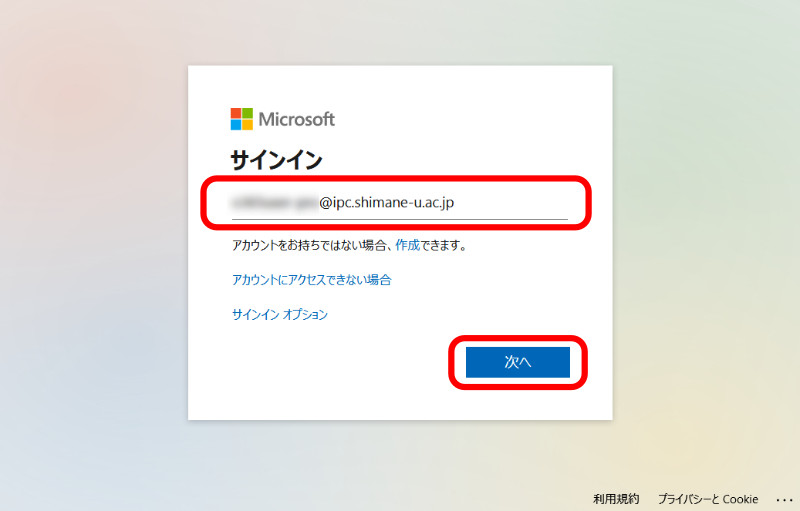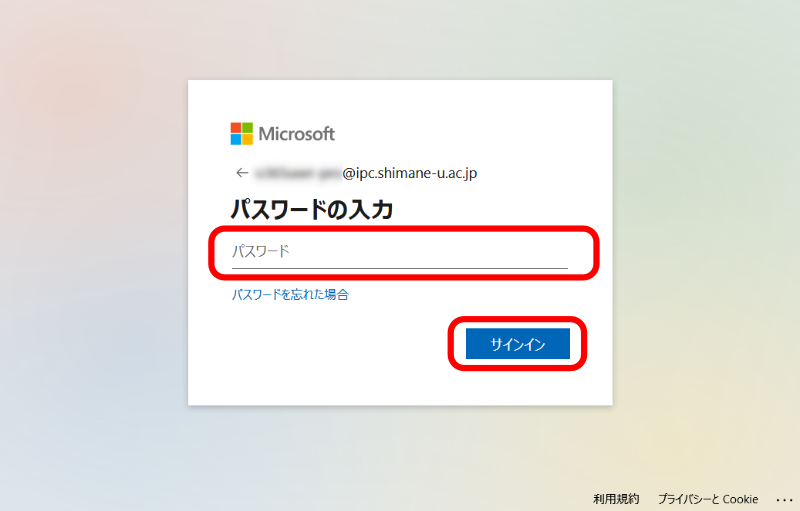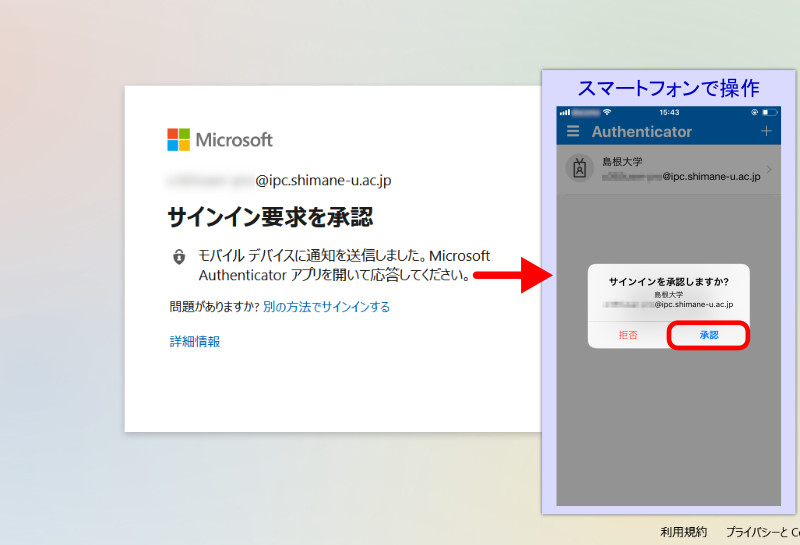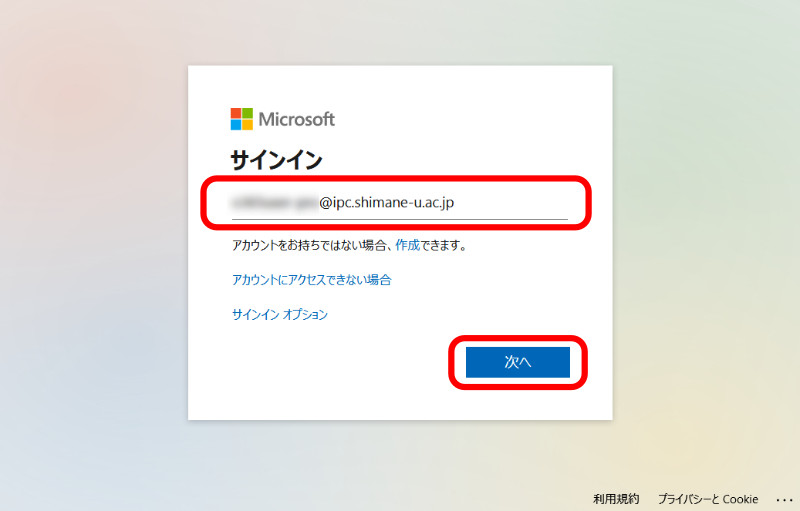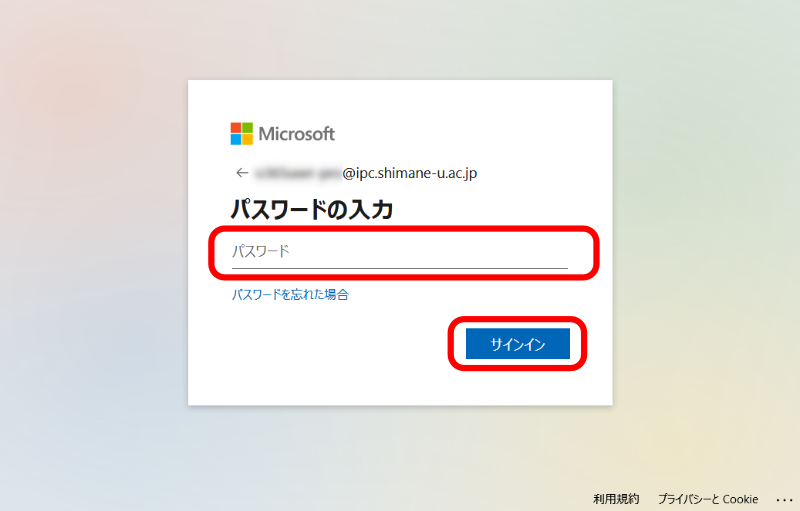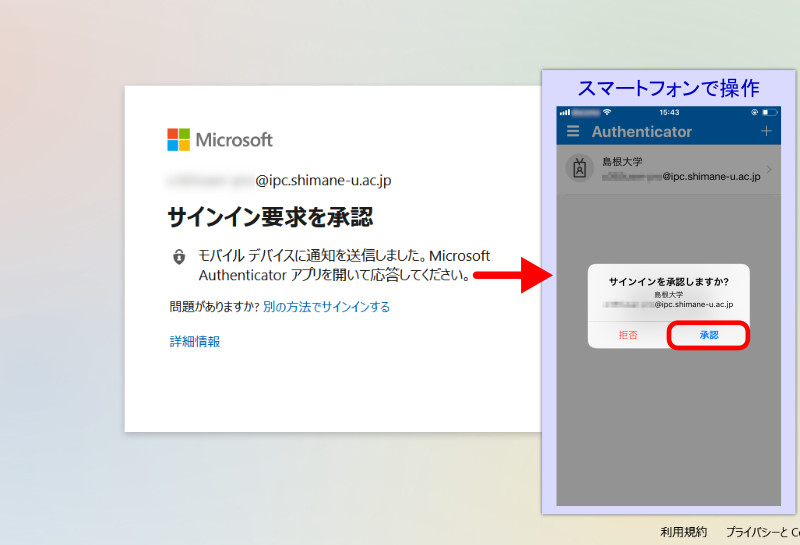- 「Microsoft 365 ポータル
 」へアクセスします。
」へアクセスします。
- メールアドレスを入力し、「次へ」をクリックします。
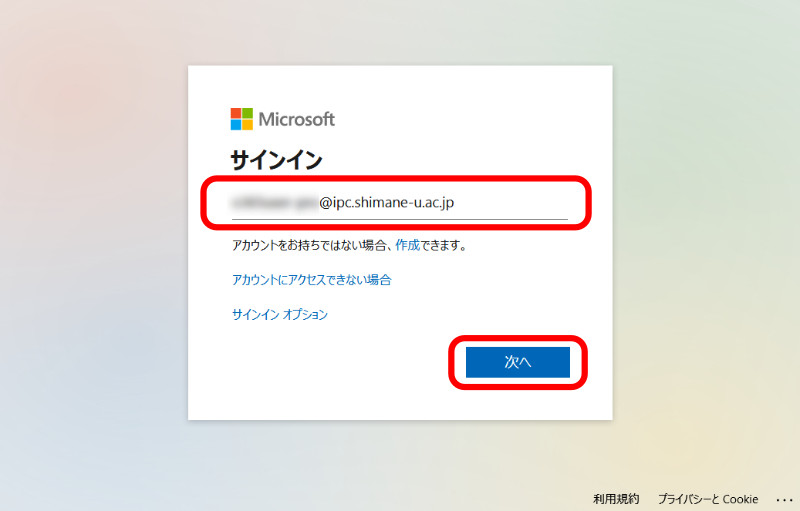
- 統合認証システムのパスワードを入力し、「サインイン」をクリックします。
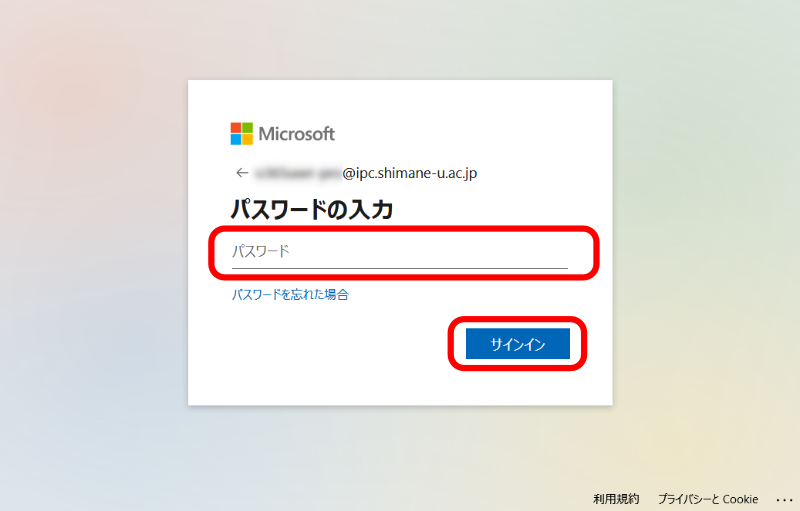
- (学外からサインインする場合のみ)お手元のスマートフォンで「承認」をタップします。
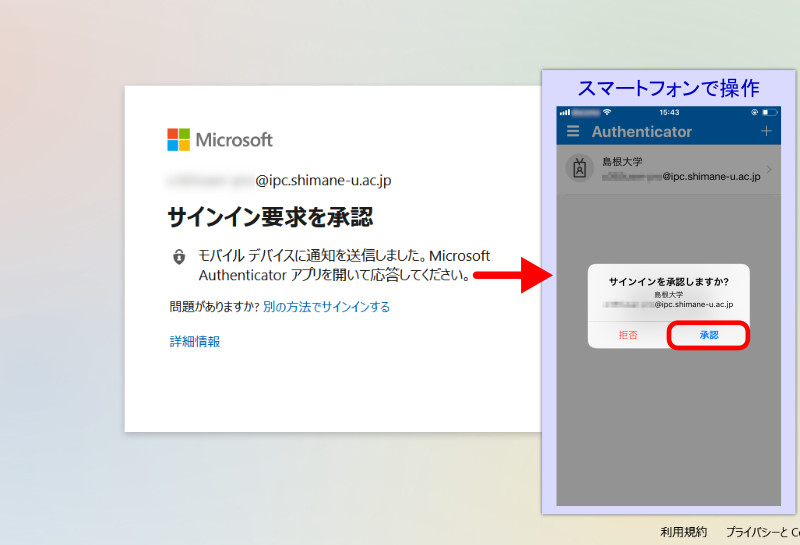
- 以上で終了です。お疲れ様でした。
- Access [Microsoft 365 portal
 ].
].
- Enter your email address of the integrated authentication system of Shimane Univ. and click [Next].
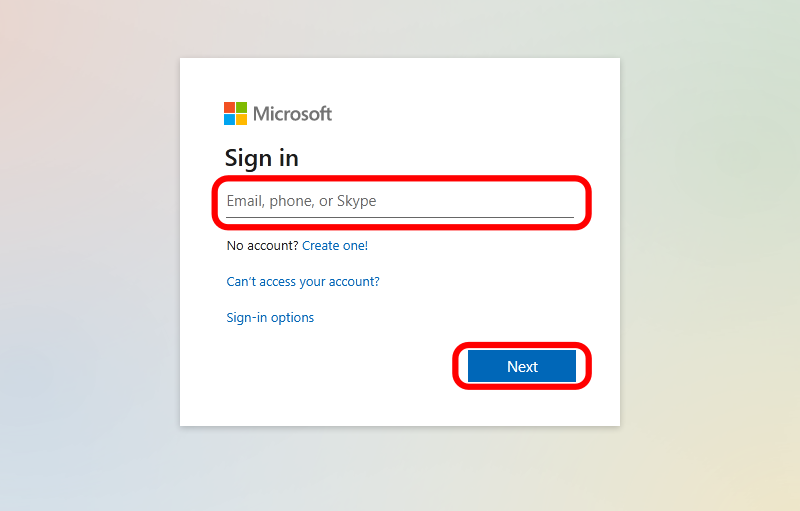
- Enter your password of the integrated authentication system of Shimane Univ. and click [Sign in].
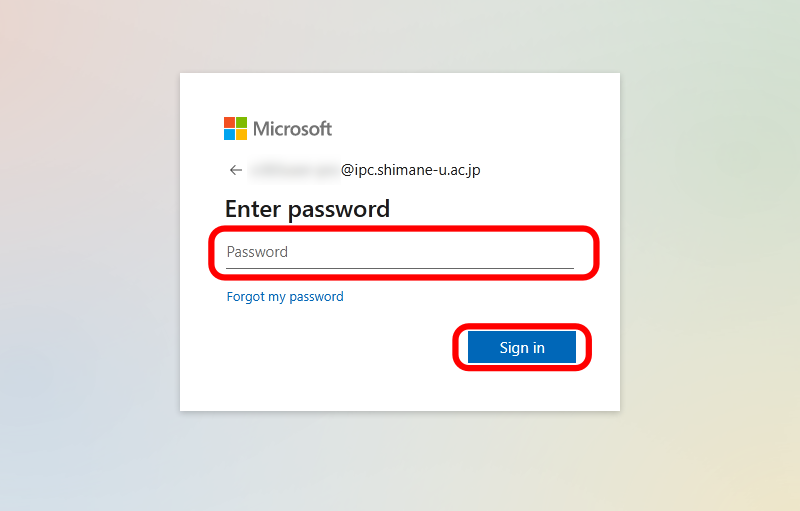
- When you are accessing off-campus, then tap [Approve] on your smartphone.
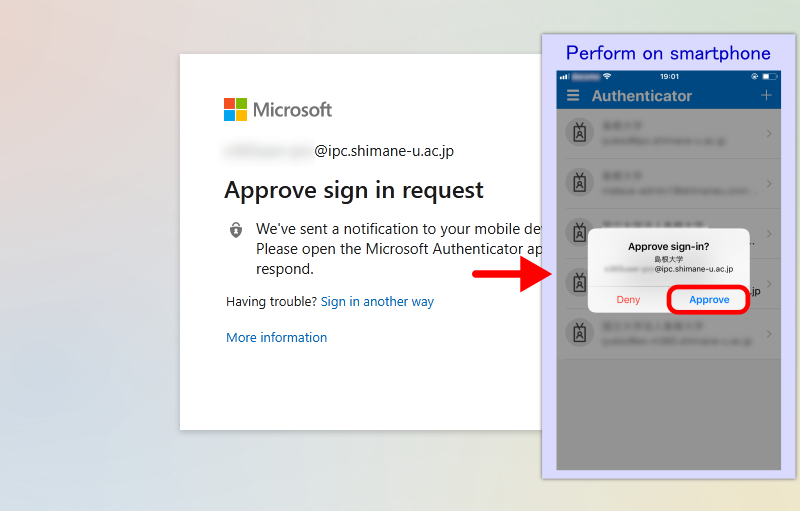
- It's done. You have successfully signed in.
 」へアクセスします。
」へアクセスします。